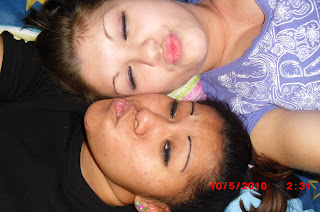These are my creation of choice pictures. I opened up a new layer to make a background with a border.
To make a border, I filled in the whole background yellow with the paint can tool. I seleceted some of the inside of the background, then with the paint can tool, I filled it in black, and that's how I made my border. I quick slected all pictures in this by using control "A". Then I moved all my pictures on to this background. I overlapped all my photos to give them a collage kind of look. In the picture of Sara, I changed the curves to make it black and white. I used the paint brush that I custom-made to put the swirls on this. In the photo of the eye it has Sara & Bre in the pupil. I did that by using the text tool, and I changed the text color to blue to match the blue eye, and the tear. I made a text layer and wrote, "We are who we are." I did control (T) to make that text layer. The picture of the cat I made changed the curves to make it all black and white. Then I sleceted every other stripe on the cat by using the magic wand so I could change the selected stripes on his tail back to its origanl color by using the eraser tool. I selected the cat, and dragged him over to this creation of choice.